What’s the Difference Between WordPress and Squarespace for a Small Business Website

When you’re ready to build or refresh your website, one of the first decisions you’ll face is which platform to use. For most small businesses and nonprofits, the choice comes down to WordPress or Squarespace. I build on both, and each has strengths—it really depends on what you need and what kind of experience you want.
Here’s a breakdown to help you figure out what’s best for your business.
Ownership and Control
WordPress is open-source software that you install on a hosting account you own. That gives you complete control over your site—from files and design to functionality and backups. You can move it anywhere and customize it however you like.
Squarespace is a closed platform. Everything lives on their servers and uses their tools. It’s an all-in-one setup, which simplifies things—but it also limits how much you can customize.
If owning your website outright matters to you, WordPress is the better pick. But if you’d rather not deal with the tech, Squarespace keeps it simple.
Design Options
WordPress gives you unlimited design freedom. I use Beaver Builder to create sites that match your brand exactly—no cookie-cutter templates unless that’s what you want.
Squarespace offers polished templates that look good right out of the box. They’re ideal for a clean and modern website with minimal fuss, and we can still customize the look to fit your business.
If you’re after maximum design flexibility or a unique layout, WordPress wins. But if you’re on a budget and need something clean and functional, Squarespace does the job well.
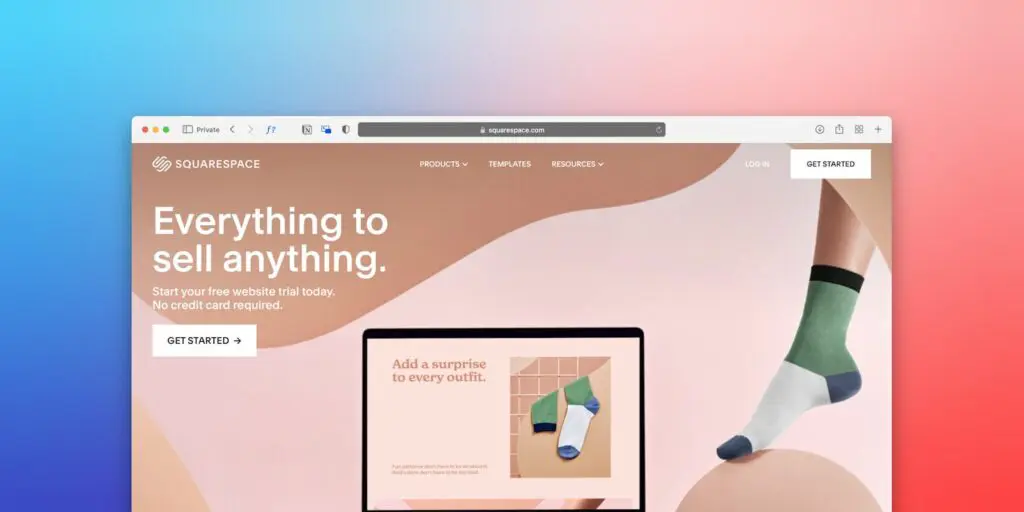
Ease of Use
Squarespace is more beginner-friendly. You don’t have to manage hosting or updates, and everything happens in one place. If you’re not tech-savvy and want to do your own edits, this platform is excellent.
WordPress takes more setup and maintenance, especially up front. But once your site is built and you’re trained, it’s very manageable—especially if you’re on a care plan.
If ease and simplicity are your priorities, Squarespace is a solid choice.
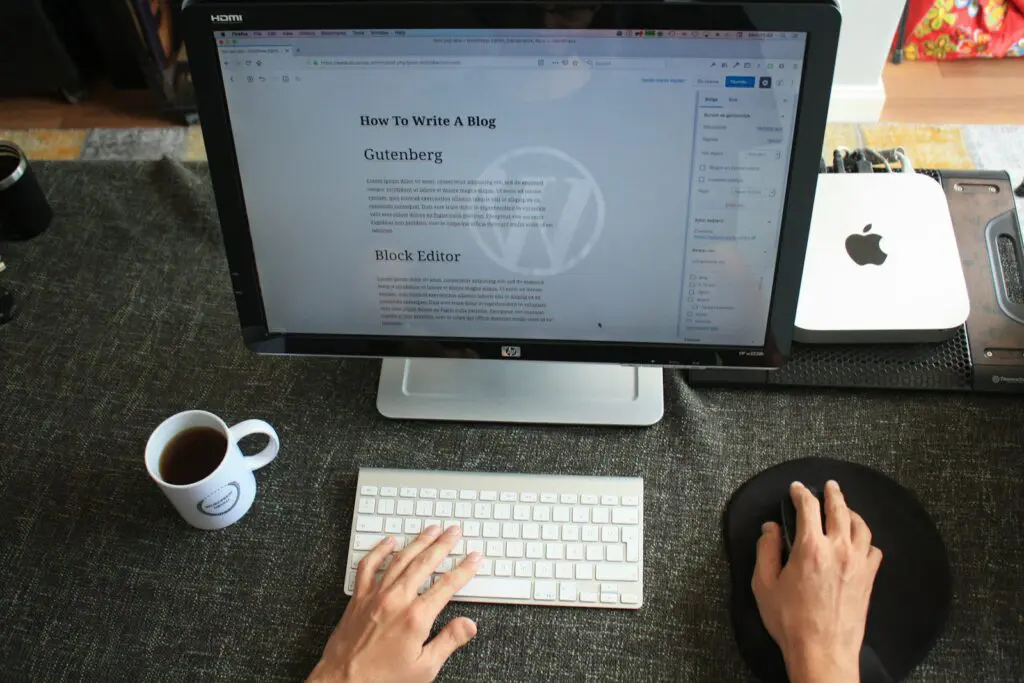
Content and Blogging
This is where WordPress shines. It was built for content-heavy sites—blog posts, case studies, resources, and more. If your content will grow over time, or you’re serious about blogging, go with WordPress.
Squarespace can handle basic blogging, but it’s not ideal for sites with lots of written content or complex layouts.
If you’re not planning to blog at all, Squarespace can be perfect—simple pages, updated now and then, with zero pressure to manage a content system.
Search Engine Optimization (SEO)
WordPress is better for SEO. You can use tools like Yoast to customize your metadata, control indexing, and optimize content for search engines.
Squarespace has some basic SEO features built in, but you won’t have as much control over them. That’s fine for some businesses—especially those that rely on referrals, social media, or local connections instead of search traffic.
If SEO is important to your marketing strategy, choose WordPress. If not, Squarespace is a low-effort option.
Features and Flexibility
WordPress has thousands of plugins. You can add forms, directories, booking systems, custom blocks, calendars—just about anything. But with flexibility comes responsibility: plugins need updates and can sometimes cause conflicts.
Squarespace includes a basic suite of tools. Calendars, forms, galleries, and even some e-commerce features are built in. If you need something that Squarespace doesn’t support, you won’t be able to add it.
If you need advanced features or want to grow over time, WordPress gives you more options. If your site is mostly informational and your needs are simple, Squarespace works great.
Maintenance and Support
Squarespace handles all updates, hosting, and security. If you want something you can launch and mostly forget, this is a strong advantage.
WordPress requires ongoing maintenance, which I handle for you through a care plan. If you’re not on a care plan, you’ll need to manage plugin and theme updates, backups, and security on your own.
If you want zero tech upkeep, Squarespace is the easier route.
Cost Considerations
Here’s the short version:
Squarespace:
- Lower upfront cost
- Ongoing monthly or annual fee (usually around $23/month for the Business plan)
- No need to buy plugins or manage hosting
WordPress:
- Higher upfront design cost
- Hosting and care plan fees
- May need paid plugins or premium themes
If you’re on a budget, Squarespace is more affordable. If you’re making a long-term investment and want the freedom to grow and customize, WordPress has more value over time.
Which One Should You Choose?
Pick WordPress if:
- You want full ownership of your site
- You plan to blog regularly or add a lot of content
- SEO is part of your strategy
- You need specific features, like a portfolio, calendar, or membership area
- You’re okay with paying more for a long-term, custom solution
Pick Squarespace if:
- You’re on a budget
- You don’t need a blog or care much about SEO
- You want to launch quickly with minimal tech support
- You’re okay with using a pre-designed template and built-in tools
- You’d rather keep things simple and make updates yourself
Both platforms can give you a beautiful, functional website. It’s just a matter of how much control you want, how much content you’ll have, and what kind of support you need after launch.
Need Help Deciding?
I work with clients on both platforms and can help you choose what best fits your goals. If you’re still not sure, let’s talk.
Visit https://webcami.com/contact to start a conversation. I’ll help you figure it out—no pressure, no jargon.
