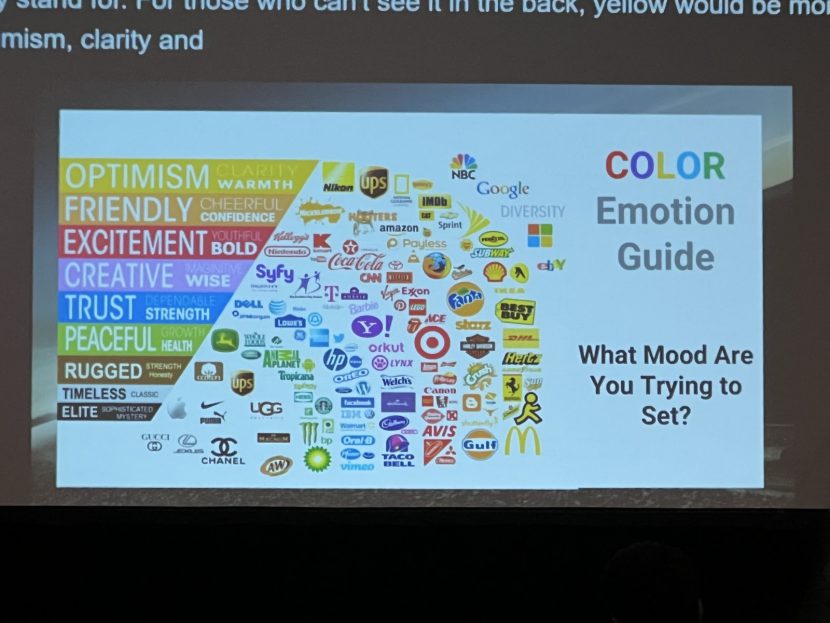What I learned at WordCamp US (for my clients)
After a two-year hiatus due to the pandemic, I attended my favorite in-person conference, WordCamp US. A WordCamp is an informal, community-organized event organized by WordPress users. Everyone is welcome to participate, share ideas, and get to know one another.
WordCamp was held in San Diego this year and was a much easier trip than traveling to St. Louis and Nashville, as I had previously. I couldn’t wait to see so many friends in my industry and learn about WordPress.
With my clients in mind, I attended several presentations and had many discussions with industry leaders. Here are five takeaways I want to share with my clients.
1 – The evolution of WordPress means embracing Gutenberg
In December 2018, WordPress significantly changed the native editor and introduced Gutenberg. Gutenberg is also called the block editor. Instead of your dashboard editor looking like “Word,” it works with blocks you add to your page editor. There have been times during the development of the new block editor when things have been unstable. I feel things are stable enough to leave this in place on new website builds. Matt Mullenweg, the founder of WordPress, gave us all the heads up that it’s time to embrace Gutenberg if we haven’t already.
Bottom line: Gutenberg isn’t going anywhere.
2 – It’s time to turn off the Classic Editor
The creators at WordPress knew users needed a transition period for this new editor, so they created a plugin to turn it off. This plugin is called the Classic Editor, and it’s active on a majority of the websites that I have built or managed for clients. Unfortunately, they have also announced that they will stop supporting the plugin at the end of this year. Now, this doesn’t mean it will stop working immediately, but it does mean that 2023 is an excellent time to look for another solution, including a redesign if needed to switch to the block editor.
However, you don’t want to log in and deactivate the plugin. Your theme may not be compatible. Let me help you when the time comes.
3 – Accessibility needs to be a TOP priority
You’ve heard of the need to make your website accessible. But what does that mean? Everyone should be able to access and use web content, design, and tools regardless of their ability. Some plugins can aid in this, but I learned that these plugins could also hinder some visitors. So, what can you do? The basics of website design come into play, and these are things to pay attention to:
- Use headings correctly
- Color contrast – check contrast
- Font sizes and choices matter
- Use alt tags (descriptions for images that screen readers and search engines read)
- Make forms accessible
Everyone should have an accessible website, which will be top of mind in all website designs in the future.
4 – Your website needs to be fast
The topic of website speed was mentioned in more than one talk I attended. Website speed refers to how quickly a browser can load fully functional webpages from a given site. A site that renders slowly in a browser can drive users away. Sites that load quickly usually receive more traffic and have higher conversion rates.
Your website needs to load fast on both mobile and desktop. There are many ways to help speed up your website, but if your theme is old, photos aren’t compressed, and in the best formats available, you might miss out on opportunities if you are in an older theme. After all, you only have seconds to get a visitor’s attention.
Speed testing is essential for all websites now. We need to check your website if we haven’t recently.
5 – Beaver Builder keeps getting better
Fall of 2016, I invested in Beaver Builder, a page builder plugin that works with WordPress. Page builders are WordPress plugins that let you drag-and-drop elements into your website’s backend. If you have a WebCami-designed website built in 2017 or later, it uses the Beaver Builder plugin with a Genesis theme or its design using Beaver Builder theme, theme builder, and plugin. Beaver Builder is my primary tool for website development because it gives my clients the easiest way to update their websites on their own. And it has always been compatible with the block editor. Beaver Builder just announced many new enhancements to its software.
My own website is running on Beaver Builder for pages, and I’m using the Block Editor (Gutenberg) for my blog content in concert with Beaver Themer. It sounds complicated, but it’s not once the setup is done.
Beaver Builder is a lightweight, performance-friendly page builder, and I’m all in!
What are our next steps with your website?
If I built your website and it is not yet in the Beaver Builder theme with Gutenberg activated, we need to get you there in 2023.
If I manage your website but didn’t build it, and you aren’t using the block editor (Gutenberg), we need to see what we can do it activate it.
I plan to look at all my clients’ websites over the next few weeks and months. Then, I’ll prioritize contacting you based on how critical I think your website needs attention to the five items I mentioned above. In addition, I have recently invested in a new website auditing tool to help us make informed decisions about your website(s) improvements.
I also have a few contacts in my sphere of influence now that can help with more complicated items, like strict accessibility compliance and search engine optimization services should you need them.
Finally, I want you all to know that this is not “your website is going to implode” if we don’t do this right away. But I want you to know I have your best interests at heart and will be there to help you have a website that is in the best condition for years to come.
It’s my job to stay up to date on the latest trends and news in web design. I’m happy to share that information to keep your website in the best position possible for your business or organization.
Here are a few photos of my conference. It was a lot of fun!